If you want to use a Database type which is not listed in Yellowfin list, you can connect to that database if the jdbc drivers are available. Steps below will show you how to connect.
To upload drivers, please refer to this article:
http://community.yellowfin.bi/knowledge-base/article/how-to-add-new-jdbc-drivers
1. In the Admin console page, expand Data Sources and click on "Add"
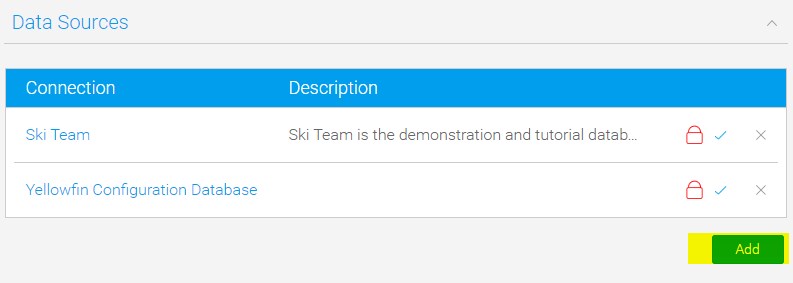
2. Choose "Generic JDBC Data Source" for the database type
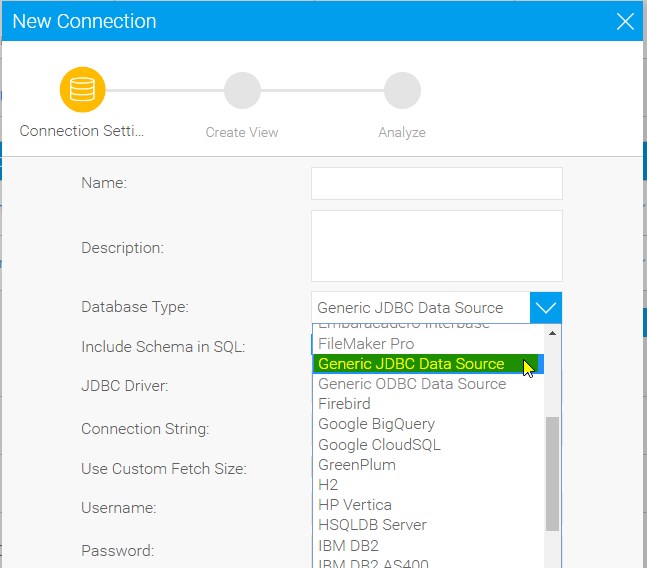
3. Choose the jdbc driver from the list, all the generic jdbc drivers are listed
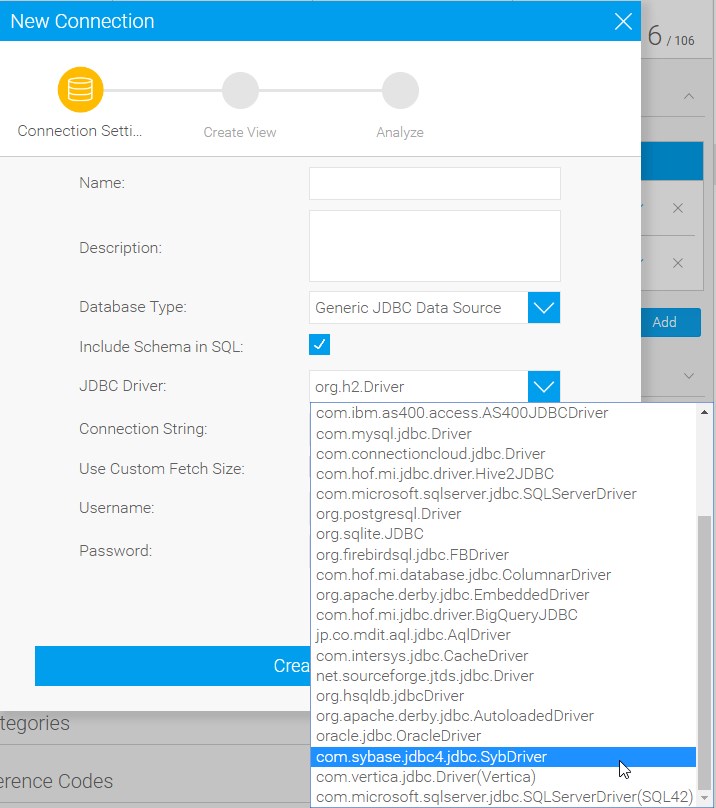
After filling in all the other fields and click Test Connection, you should be able to connect.
